Nutrients in Foods (Using Arduino and Scratch with Bluetooth Control)
1. Introduction
● Introduction: Nutrients in Foods
Nutrients are essential substances found in foods that are necessary for the proper
growth, development, and functioning of the human body. They provide energy, build
and repair tissues, and regulate various bodily processes. A balanced diet containing the
right amount of nutrients helps maintain overall health and prevents diseases.
- There are six main types of nutrients found in food:
Carbs: They fuel your body with energy. Found in foods like grains, potatoes, and fruits
Proteins: They help build and repair muscles, tissues, and help the immune system. Found in meat, beans, eggs, and nuts.
Fats: Provide long-term energy, protect your organs, and help absorb nutrients. Sources include oils, butter, and seeds.
Vitamins: Essential for growth, immunity, and energy. Found in vegetables, fruits, and dairy.
Minerals: Important for things like bone health and nerve function. Found in things like salt, milk, and leafy greens.
Water: Keeps you hydrated, aids digestion, and helps regulate body temperature. It’s found in water, fruits, and veggies.

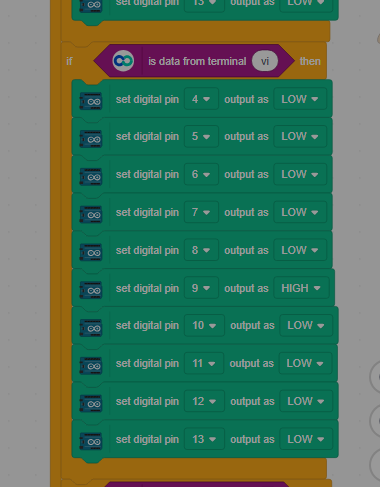

.jpg)


Comments
Post a Comment