Simple On/Off Control Using MIT Inventor App
- Get link
- X
- Other Apps
Title: Simple On/Off Control Using MIT Inventor App
- Purpose: Simplifies inventory management for small businesses.
- "Bulb On or Off" System: Items are marked as "on" (available) or "off" (out of stock) for easy tracking.
- Manual Input: Users can manually add inventory details such as name, quantity, and price.
- Inventory Status Overview: A dashboard provides real-time updates on stock availability.
- User-Friendly: Designed for ease of use, even for non-technical users.
- Efficient Tracking: Helps businesses monitor inventory levels and manage stock status quickly and effectively.
- A 105-volt bulb is designed for systems with 105V electrical supply.
- It provides efficient and reliable lighting for specialized applications.
- Commonly used in industrial, commercial, or international settings with specific voltage needs.
This single-channel relay module operates on a 5V or 12V input, depending on the version. It can handle up to 10A at 250V AC or 30V DC, making it suitable for home automation and industrial applications.
The module has three main output terminals: Normally Open (NO), Normally Closed (NC), and Common (COM). It also features input pins for connecting to a microcontroller, typically labeled IN, VCC, and GND. Some models include an optocoupler for electrical isolation, ensuring safety and preventing damage to the control circuit.
• Arduino Uno:
The Arduino Uno is a popular open-source microcontroller board based on the ATmega328P chip. It is widely used for electronics projects, prototyping, and learning programming and hardware development.
• HC-05 Bluetooth Module:
The HC-05 is a Bluetooth module that enables wireless communication between microcontrollers (like Arduino) and other Bluetooth-enabled devices (such as smartphones or computers).
• Breadboard:
A breadboard is a solderless prototyping platform used for building temporary circuits for testing or experimentation. It's characterized by its rows of interconnected holes (called "tie points") that allow you to easily connect electronic components without soldering.
• Jumper Wires:
- Jumper wires are small, flexible wires used to connect components on a breadboard, Arduino, or other electronic circuits without soldering. They help in prototyping and testing electronic projects.
*MIT App Inventor*
MIT App Inventor is a free, cloud-based platform that allows users to create Android applications using a drag-and-drop visual programming interface. It was developed by MIT (Massachusetts Institute of Technology) to make app development accessible to beginners, students, and educators.
The Smart Bulb system operates by utilizing Bluetooth communication to wirelessly control a bulb using an Arduino-based circuit. The HC-05 Bluetooth module receives commands from a smartphone, which are processed by the Arduino Uno. Based on the received instructions, the Arduino switches the bulb ON or OFF by controlling a relay module or a transistor acting as a switch. This allows remote operation of the bulb without physical interaction, making it a smart lighting solution.
❖Program:
const int relay1 = 7;
void setup() {
pinMode(relay1, OUTPUT);
digitalWrite(relay1, HIGH);
Serial.begin(9600);
}
void loop() {
if (Serial.available()) {
char command = Serial.read();
switch(command) {
case 'o':
digitalWrite(relay1, LOW);
break;
case 'a':
digitalWrite(relay1, HIGH);
break;
}
}
}
**project setup **
const int relay1 = 7;
void setup() {
pinMode(relay1, OUTPUT);
digitalWrite(relay1, HIGH);
Serial.begin(9600);
}
void loop() {
if (Serial.available()) {
char command = Serial.read();
switch(command) {
case 'o':
digitalWrite(relay1, LOW);
break;
case 'a':
digitalWrite(relay1, HIGH);
break;
}
}
}
**OutPut**
- Get link
- X
- Other Apps




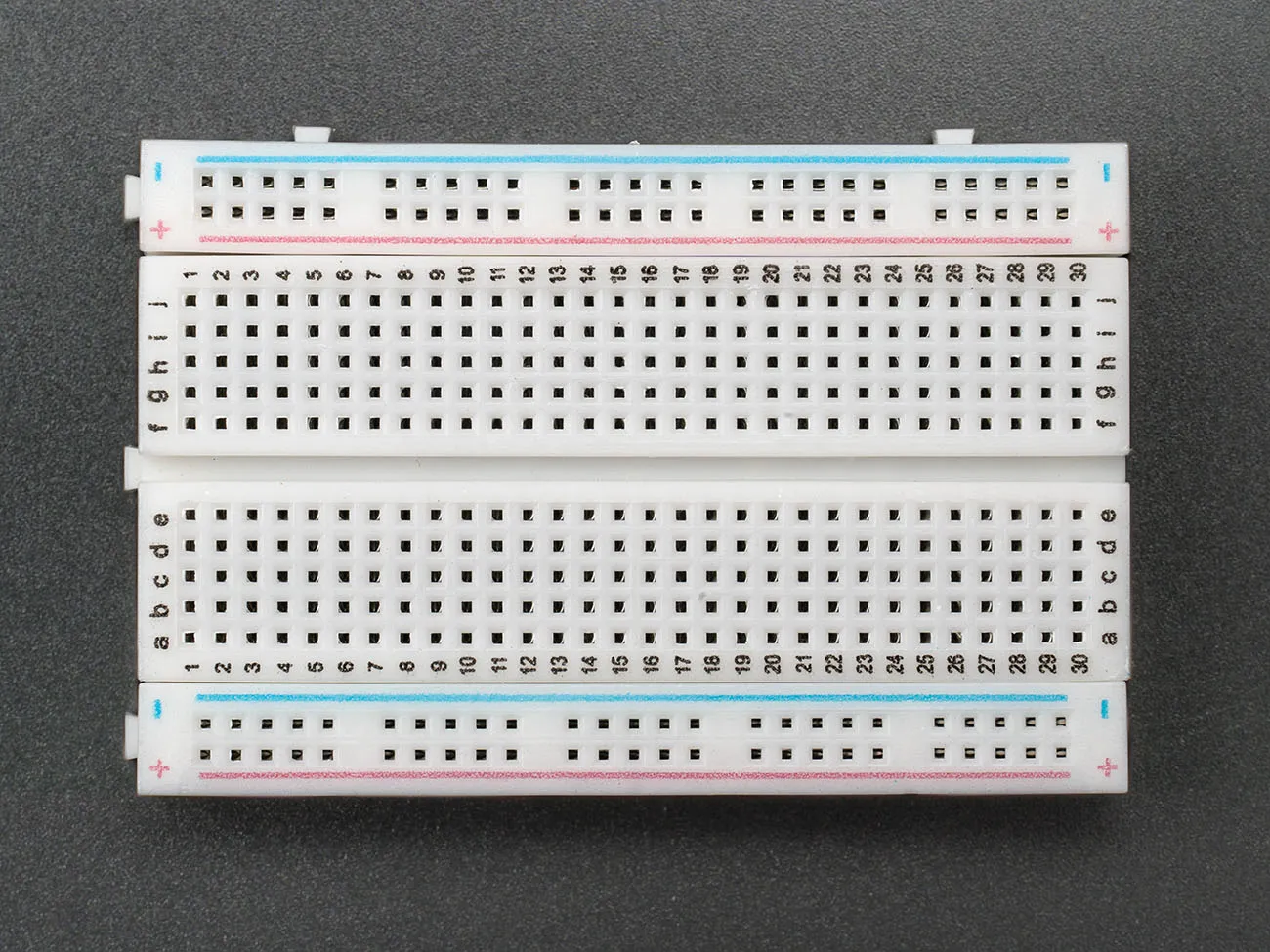



.jpeg)


Comments
Post a Comment